Wednesday, December 17, 2008
Clipstory Version 1.2 Released
Clipstory gives you a huge extension to your copy and paste abilities, you can quickly cycle through your entire history of copied text, files, images, audio and binary data. Through use of the keyboard shortcuts a preview popup is shown in the corner of your screen, and this works with any and all applications.
The new version has configurable clip sounds so you can hear what you're doing, we've improved the right click menus adding more options like joining text clips. There are even more application settings to play with. It's one of those applications that once you use you'll wonder how you did without it for so long.
The software is available on trial download and can be purchased for $19.50. Feel free to download and give it a test run.
Wednesday, October 29, 2008
Nico Westerdale Accepts ASP BoD Nomination
I stand before you here today, addressing all my fellow members of this great Association, with profound gratitude and great humility, I accept this nomination for a place on the Association of Shareware Board of Directors.
Many of you watching may not know this junior entrepreneur from England, and I'd like to spend a few moments to introduce myself.
My journey is an improbable one. Being born in England, of American parents, I learnt programming at an early age on a ZX81. I was schooled in art, and came to New York to participate in the great experiment that only America could forge, the dot com boom, and then inevitable bust. Born out of this I formed Iconico.com and set about to produce my own shareware tools and sell them over the web.
Now our economy faces a similar collapse, and during such times it's every member's responsibility to change, to think anew about the role shareware plays, and I believe that my skills learnt through hard times and hard work will help the Association through these dark times.
A year ago I took over the running of BitsDuJour.com and worked as a community organizer with developers, ISVs, and ecommerce providers alike, helping them to promote, market, and sell their products. We rebuilt the infrastructure, eliminated waste, and forged new partnerships whilst never pandering to the special interests, all in the cause of giving developers a global audience for their products.
As we stand at this crossroads in history the ASP has a choice. To continue the same failed policies of the past which have resulted year on year in falling memberships, or to embrace change. We must look hard at the $100 membership fee and find new ways to market the Association in order for fledgling developers to come on board in these tough economic times.
We must look hard at the ASP website, and our marketing efforts. Our organization is one that still produces a printed paper newsletter, when great financial savings and even greater exposure could come from blogs, rss feeds and wikis. We must embrace this change for the future, not in the quality of what we are doing, but in how we get our message out there.
I believe that despite our best efforts the ASP has lost respect amongst the professional software community. As a member of the board of directors I will be prepared to sit down with leaders of the OISV, and Joel on Software, at a time and place of my choosing. Isolationism in the recent years have only lost us members, and by negotiating without preconditions, and starting face to face talks with our competitors I believe that we can forge new alliances and regain respect for our organization on the world stage.
As small business owners and developers we all share a hope for the future. I've seen that hope in the developers who work long nights and weekends, with the dream that one day they can give up their day jobs and devote themselves to their business full time. I've seen hope in the eyes of people in conferences from Denver to Boston, and this great Association that we have built together serves that hope, that dream for a better future.'
Fellow members, we cannot turn back. We cannot walk alone.
At this moment, in this election, we must pledge once more to march into the future. Let us keep that promise, that independent Shareware promise, without wavering, to the hope that we confess.
Thank you. God bless you. And God bless the Association of Shareware Professionals.
Sunday, October 26, 2008
Clipstory Released
What's needed is a way to copy and paste to the clipboard, and see the history; and that's why we call our new application Clipstory!
Clipstory gives you a huge extension to your copy and paste abilities, you can quickly cycle through your entire history of copied text, files, images, audio and binary data. Through use of the keyboard shortcuts a preview popup is shown in the corner of your screen, and this works with any and all applications.
Clipstory's full list of clipped items is easy to search and scroll through to find something that you've clipped a while back. You can save, restore and even set up custom filters to automate your clipping and save items. Clipstory's powerful functions are sure to save you time every day, and never interrupt your normal work.
The software is available on trial download and can be purchased for $19.50. Feel free to download and give it a test run.
Wednesday, October 15, 2008
A Not So Obvious Internet Credit Card Scam
 A few weeks back I purchased a new keyboard through Amazon, and this unleashed a slew of events that left me in the middle of a large scale credit card scam. I'm pretty savvy to online scams, and have never replied to the Nigerian emails asking for a cool million, but this one caught me out!
A few weeks back I purchased a new keyboard through Amazon, and this unleashed a slew of events that left me in the middle of a large scale credit card scam. I'm pretty savvy to online scams, and have never replied to the Nigerian emails asking for a cool million, but this one caught me out!
Now Amazon has opened up their system to allow small merchants to sell their own products, so you can get a substantial discount on a product. For the keyboard I wanted I had a look through the New offers and found many at nearly half off, so I went with a merchant who had decent feedback and clicked through the checkout.
Amazon runs the checkout process, so the merchant doesn't get my credit card number, all good. My keyboard arrived in good time and I got several emails from the merchant, great service I thought.
Then I started getting packages.
The first package that I got was a box of five of the keyboards that I had ordered, then the next day I got two pieces of software. I emailed the merchant and they told me that there had been a mess up in the order and they had been incorrectly shipped to my address. The shipping labels had someone else's name on it so it all seemed like a genuine mistake and the merchant would figure out what went wrong.
The merchant emailed me some pre-paid UPS shipping labels addressed to their 'Returns Department' which I printed out. The merchant even offered to arrange a UPS pickup so I sent on the packages.
A few days later I started to get more packages. These included a video projector, a 30 inch monitor, and some other really big ticket items. I refused delivery of the items and noticed that the items were coming direct from places such as NewEgg and Dell, and at this point I realized that there was something more sinister afoot. I was also getting emails from the merchant pleading with me not to refuse delivery as that would 'incur extra shipping charges' and instead to ship them on to them.
What must have happened was that I had been co-opted into acting as a fence for stolen goods. The merchant has at their disposal a number of stolen credit cards. They were ordering items from manufacturers and having them shipped to my mailing address. I'd then forward them on and there would be no paper trail from the original purchase through to their receipt of the goods.
Armed with printouts of all the emails and photographs of all the shipping labels (I'm now on first name terms with my UPS guy) I went down to the local police precinct. I filled out a form and thought that as I had the address that these good would ultimately go to that the fraud department would be able to track down these guys.
When I did get to speak to the desk Sergent he said there was absolutely nothing they could do as the fraud was no committed in New York state. I called NewEgg and they didn't have any ideas on what to do. Dell has taken my number and a week later has not got back to me.
Now this is a pretty smart scam, and I certainly don't like being taken for a sucker, what gets me is that these guys probably have a huge operation running here and there seems very little that anyone can do about it. I could call up the FBI, but they aren't defrauding me, so I don't really want to invest yet more time in all this.
Maybe this is a well known scam, but it's the first I've heard of it, and it seems the only thing left for me to do is put the word out so that nobody else gets caught in the same trap.
Monday, October 13, 2008
Business Of Software.org
Wednesday, October 1, 2008
Design Elements of a Successful Webpage
The design of the website must be consistent and recognizable, similar to creating a brand. A successful website is designed with this in mind. The user should be able to identify the website, the service being offered and the company offering the service with couple quick clicks. Logo placement should be subtle, with an adequate amount of information being offered on the website.
A site that has been designed cohesively with complimentary color and design schemes will mean users spending more time on your site! Two main colors, with one complimentary color work best in any site design. Regardless of color, the site should be easily read, with a contrast between the text and background. Should the image in the background be patterned – text boxes should be used to implement any information. This will ensure readability.
A difficult website to navigate can have a terrible impact on traffic. The navigation bar for the website should be clear, easy to locate and in the same area on every page of the website. Ensuring that it is in the same place ensures continuity throughout the duration of the visit. Doing this will ensure more time spent on your site, as the user can link back to the home page and visit other pages on the website.
Having too many graphics on the website can distract the visitor from the information that they visited the site for. Graphics should be kept a minimum, or at least be in line with text to avoid confusion and make for ease of reading. It is important to remember that an increased amount of graphics could cause increased loading times within the site. Many consumers will click away from the site should there be large amounts of graphics that are not loading. Remember this tip when designing – and take into account if the graphics are necessary.
Use headings. All successful websites have static headings that display logos, text and other important contact information at the top of the site where it is easily located. These headings also assist in customer recognition. Every website should include the contact information for the business.
Use clear and outlines sections for text within the websites that create easy to read sections for the user. Allow links within the text to complimentary information, or other sections of the website. There is one rule when it comes to website, the simpler and more elegant the design – the easier it is going to be to read. Consumers don’t want to spend valuable time reading information that is not pertinent to what it is they are looking for.
Using these elements create a positive experience for all visitors that join the site. A website should be functional, and aesthetically pleasing to ensure future visits. Take these tips into account, and traffic should increase and be sustained for a long period of time.
Tuesday, September 9, 2008
What's the point of Google's Chrome?
 So about a week later than everyone else I downloaded the new web browser to be released to the unsuspecting public; Google Chrome. As with most new web developments I have to admit I’m on the jaded side, and I really just downloaded the thing in order to check that all of my sites display ok, but I was left wondering why Google has launched a new web browser. What exactly are they trying to do here?
So about a week later than everyone else I downloaded the new web browser to be released to the unsuspecting public; Google Chrome. As with most new web developments I have to admit I’m on the jaded side, and I really just downloaded the thing in order to check that all of my sites display ok, but I was left wondering why Google has launched a new web browser. What exactly are they trying to do here?
First thing that I noticed, and you’ll notice, is that it’s fast. Fast to install I mean. I’m used to clicking through an installer’s endless ‘Next’ buttons as part of an installation, but Google makes it really quick. I actually thought that there must be something more to download so I immediately hit the ‘Close’ button and launched it from the desktop, and blam, it’s up and running in a fraction of a second, so top marks there.
Next on to the reason I downloaded, to make sure that all my websites render without any major errors. I dutifully checked them out, and happily everything works without a problem, but I was wondering while I was doing this exactly the cost that having another browser will cost the web design industry in additional quality assurance testing. Chrome is built on WebKit, the same engine that Apple’s Safari runs on, so it should render similarly, and certainly seems to.

The User Interface
After having a quick play with Chrome I did notice some rather nice things about it. The user interface is very clear and simple. The top tab area is 63 pixels high, compared to 93 pixels for Internet Explorer (IE) and 74 pixels to 103 pixels for Firefox depending on whether you have multiple tabs open. Chrome’s menu and tab layout is basically the same as Internet Explorer, only a little space has been saved by having a non-standard title bar to the window.
Chrome has a very friendly start page, showing thumbnails of recent sites that you’ve visited and a selection of recent bookmarks. It’s a good idea and an extension of IE’s multi-tab thumbnail page. The two toolbar buttons on the right are pretty much identical to IE’s ‘Page’ and ‘Tools’ buttons.
 Chrome does have an interesting feature called an ‘Incognito’ window. When you launch this you can surf the web without leaving a trace that you’ve done so on your computer. No browser history, cookies or temporary files. So why would you want to do this? Well the answer is clear. Porn. 99% of the time when you don’t want to leave a trace that you’ve visited a website it’s because it’s a porn website, and for the 1% of the rest of you, well, I don’t believe you anyway. Is it a coincidence that the Incognito window includes an icon of a pervert in a dirty trench coat?
Chrome does have an interesting feature called an ‘Incognito’ window. When you launch this you can surf the web without leaving a trace that you’ve done so on your computer. No browser history, cookies or temporary files. So why would you want to do this? Well the answer is clear. Porn. 99% of the time when you don’t want to leave a trace that you’ve visited a website it’s because it’s a porn website, and for the 1% of the rest of you, well, I don’t believe you anyway. Is it a coincidence that the Incognito window includes an icon of a pervert in a dirty trench coat?
All in all, the entire user interface is great. It’s well resolved and thought out, and if you like minimal style then you’ll probably like what they’ve done, but there isn’t really anything revolutionary different there, and no must-have power user features. It’s basically the same as what was started in Firefox 2 and further evolved in IE7.
The Techie Stuff
So as a web designer and developer my thoughts then turned to wondering how hard Chrome would be to write HTML for. Chrome has a ‘developer’ sub menu and we’ve got ourselves a JavaScript debugger, and a JavaScript Console. The debugger is minimal, but works fine, and it’s really a must have for coders. The Console has an HTML tree view and element inspector, and some nice little graphs for resource loading times. There’s also a Task Manager and a memory management page, entitled ‘Stats for Nerds’. They’re right, I doubt I’d ever use it.

Ok so they’ve checked all the web developer boxes, the problem is that all of those boxes have already been checked before with Firefox’s Firebug. Firebug is simply the best HTML inspection tool, and IE has a clone which is pretty close, but not quite as good. There’s also our own WebTools Pro, but that solves a slightly different need. Similarly Chrome’s developer tools are close, but not quite as good as what’s already out there, so why would a web developer want to switch?
A Little History Lesson
If you were to read recent web developer blogs you could quickly come to the conclusion that Internet Explorer is a horrendous web browser and Firefox saved the web by enforcing standards and we should all switch over to use it and spread the gospel according to open source, so help us the W3C!
This was not always the case.
Back in the nineties, and I’m showing my age now, when Internet Explorer 3 came out I maintain this was the single largest leap forward in web browser technology. IE3 had a document object model. It was the first browser that was easily scriptable with JavaScript. Page content reflowed when you resized the window; remember the Netscape page resize hack? Or worse remember the horrible

I’m glad the old Netscape died. By the time the core had been totally rewritten, and it really needed to be, IE owned the browser wars and IE5 and IE6 were fine updates. Then Microsoft dropped the ball, and frustration set in that years went past without the same innovations that had happened before.
Firefox filled a vacuum, and answered a new generation of web developer’s frustration at the stagnated IE project. Firefox’s Gecko engine is arguably the best out there, but with IE7 the gap’s been narrowed so that only the nerdiest would really argue the toss. IE8 promises to finally lay that argument to rest. I’m glad we finally got there, but the page rendering engines seem to be becoming much less of an issue, so if we’re past all that then what’s left?
For me the best thing about Firefox is really it’s Plug-ins. I’ve coded Plug-ins for IE and Firefox and IE does loose out. It’s unfortunate but IE falls down precisely because of its age. If Microsoft were to code it all from scratch today we wouldn’t have the multitude of different COM interfaces that have been added in with each release of the product. Microsoft has to keep them in there, there are too many applications on the market that they don’t want to break, and they were extremely careful not to alienate anyone with the IE7 release, which was a very delicate balancing act.
So before last week I’d say that we have two great browsers heading the pack. IE7 with a finally fixed rendering engine, tabbed browsing and installed pretty much everywhere, it’s the people’s choice. Firefox with some excellent expert features, customizations and open source credentials, a power user’s dream.
Both browsers have a clear path forward and are being actively worked on. People are not crying out for a new browser, so why Google Chrome?
Aren’t you forgetting something?
Ok there are more than two browsers, so I’d be remiss not to at least mention a few more.
 Opera has been around for years, and has a small but devoted following of users. Much in the same way as I never understood my older brother’s weird friends and their odd tastes in music, I never understood Opera users. It’s a fine browser, and it has allegedly the fastest page renderer out there, but I always find it a little quirky. Occasionally I use it and I don’t dislike it, it works fine, but why switch?
Opera has been around for years, and has a small but devoted following of users. Much in the same way as I never understood my older brother’s weird friends and their odd tastes in music, I never understood Opera users. It’s a fine browser, and it has allegedly the fastest page renderer out there, but I always find it a little quirky. Occasionally I use it and I don’t dislike it, it works fine, but why switch?
 Safari is Apple’s browser of choice and like many things Mac related I find its overt simplicity belies a frustration which comes from actually trying to get things done. If you’ve ever tried to code HTML for Safari it’s a pain, even with the secret ‘debug’ menu revealed. With Firefox running on the Mac there seems little point to it and the recent Safari port to the PC was aimed at iPhone development and not a serious attempt to compete. It undoubtedly has its fans, but Macs always have done.
Safari is Apple’s browser of choice and like many things Mac related I find its overt simplicity belies a frustration which comes from actually trying to get things done. If you’ve ever tried to code HTML for Safari it’s a pain, even with the secret ‘debug’ menu revealed. With Firefox running on the Mac there seems little point to it and the recent Safari port to the PC was aimed at iPhone development and not a serious attempt to compete. It undoubtedly has its fans, but Macs always have done.
So, who would use Chrome?
Well looking through Chrome it does have one or two nice little features. It comes with Google Gears installed. Gears is great, a nice solution to running offline JavaScript and Aaron Boodman has convinced me that it’s definitely what we should have in a browser, hey who wouldn’t want a client side lightweight SQL database, neato, but it already comes as a plug-in for IE and Firefox and it hasn’t really taken off. Macromedia didn’t launch a new browser to distribute their Flash plug-in, and it’s now almost ubiquitous, so Gears alone is not a reason for Chrome.
Chrome introduces the idea of an ‘Application Shortcut’. I initially got quite excited about this idea, but all it does is open a website in a window without the navigation and tabs at the top. Microsoft did more with their .hta HTML Applications and they simply never caught on. I’m again left wondering why.
When you install Chrome you’ll notice an unchecked checkbox entitled ‘Help make Google Chrome better by automatically sending usage statistics and crash reports to Google.’ Could this be one of the reasons that Google made the browser?
Back in the times of IE6 a lot of people had the Google toolbar installed. It had a great popup blocker and that too had a ‘usage statistics’ checkbox. Then when Firefox launched it came with the default search set to Google. Google paid millions in advertizing Firefox, including full page ads in the New York Times. It’s pretty obvious why; they were going to make that revenue back by ensuring that every search went through Google, and it did.

IE7 has now followed suit with a search box and the Google toolbar is a lot less useful than it was in the past. IE and Firefox now both have all the old Google toolbar functionality built in. Google has the search results but not, it would seem, the usage data.
I’m not suggesting that Google’s motives are less than pure, but I do think it’s a factor here. Again I keep asking myself who would want to use Chrome, and I actually think that it’s aimed squarely at the general public and not power users who will stick with whatever they already have, namely Firefox.
The problem is that the general public don’t go downloading new browsers. Firefox had this problem and is forever playing second fiddle as most people plain just don’t care as long as they can browse the web with IE.
So who can Chrome take market share from? Firefox users are either too techie to be interested, or too left leaning political to want to use a non open source browser. Internet Explorer users are either those that don’t care, or the very small minority like myself who use IE because they know it inside out and understand how it ‘thinks’ and don’t want to change.
It seems that the real reasons behind this new browser from Google will be revealed to us over the next few months. I’m going to watch this space carefully because right now all the reasons for Chrome don’t quite add up. I’m betting there’s some other plan by Google that we’re not aware of yet that will reveal why Google has spent so much on a great web browser that nobody really wants.
Friday, August 29, 2008
Want Coders? We got 'em!
ICONICODE
We're happy to talk to your business about how we can build your next website or application. We've got a wide technology background, so whatever language you want your code written in, then we can speak it.
We're also experts at usability, so if you have a website or application that just isn't working right, and want to fix more problems than just the visual design then give us a call.
Monday, August 25, 2008
NicoWesterdale.com
 For some time now I've had various pieces of artwork and projects online at Iconico.com. This was never really a good home for them so I'm happy to have finally found them all a permanent home at the new NicoWesterdale.com.
For some time now I've had various pieces of artwork and projects online at Iconico.com. This was never really a good home for them so I'm happy to have finally found them all a permanent home at the new NicoWesterdale.com.
If you take a look you'll find various paintings that I've worked on over the years, art projects and some technical art installations. I hope you enjoy.
ESIX: Ecommerce Standard Information eXchange
Time's come for a change!
The current state of technology is simply setting our industry back, and so here's the call: For all of you out there that have thought that you'd like to contribute to a better way of doing business then join us in the working group ESIX: Ecommerce Standard Information eXchange.

To set things up I've started a Facebook group so there's a forum for us all to communicate on. There's no agenda other than doing for e-commerce systems what PAD did for software listings.
Join the ESIX Facebook Group here
Saturday, August 23, 2008
Successfully Promoting a Daily Software Deal
Successfully Promoting a Daily Software Deal
Friday, July 25, 2008
Fast WhoIs Released
fastWhoIs is excellent at getting domain name information fast and effortlessly. You can load a list of domain names to scan, and save the results automatically to files. You can choose which server the WhoIs details comes from, or choose to query multiple servers for complete information. Whether you're looking at purchasing multiple domains, or searching for industry contacts, there's no faster way.
The software is available on trial download and can be purchased for $19.50. Feel free to download and give it a test run.
Thursday, July 17, 2008
Meet us at the Software Industry Conference
You can spot Roger as he's the one in the blue Bits Du Jour T-Shirt.

Sunday, July 6, 2008
Are Google and Yahoo Hurting your Download Site?
Semi Transparent .PNG Buttons
Here are a few Examples!
All the above examples are made with just one image, and as you can see you can use any text effect and color that you want
So fire up your copy of Adobe PhotoShop and follow along.
First up, make a new image for your button, ours is 120pixels by 46 pixels. You'll need to turn on the Guides, which can be found on the 'View' menu under 'Show' and then 'Guides'.
Create several guides, ours are 4 pixels in from the edge, and then two more guides 26 pixels in from each edge.
Then using the Elliptical Marquee tool select the left area and the right area. You'll need to hold down the 'Shift' key to make the second selection.
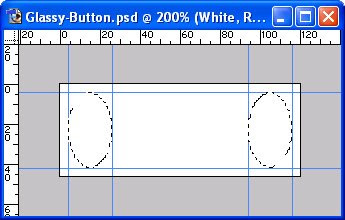
Now shift to the Rectangular Marquee tool and again hold down shift. Select the area between your two ovals so you have the following area selected.
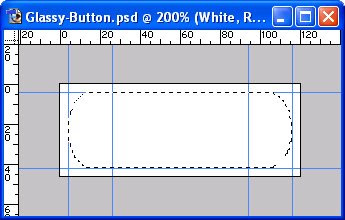
Press 'Delete' to clear the selected area, showing the background. Note we're at 200% magnification here, your actual button will be half the size.
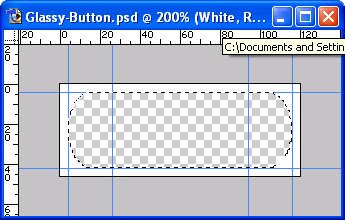
We'll now make another layer below our white layer and fill it in blue, just so we can see what we're doing. We won't actually use this layer in the final button.
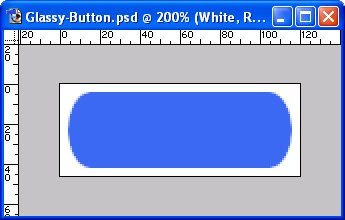
Next up we make a layer between the blue and the white layer for the dark fade. Using the Gradient Fill tool we fill from Black to Transparent.
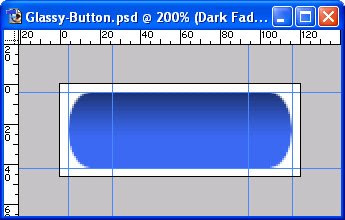
That done we'll select the white layer again and using the Magic Wand tool we'll select the hole. Then from the 'Select' menu we choose 'Modify' then 'Contract' and make the selection smaller by 2 pixels.
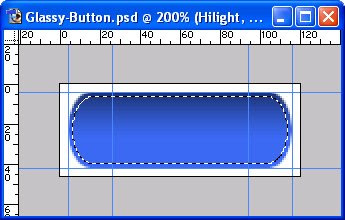
We'll now make our final layer for the hilight. Switching back to the Gradient Fill tool we'll make a fill on this layer from White to Transparent. Note you can chop the bottom off of the hilight using the Elliptical Marquee tool if you want a higher gloss button.
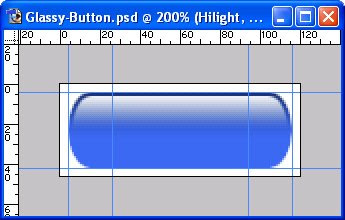
Now all that remains is to hide the blue layer as we don't need it in our final button, and then we'll save the image as a .PNG, which is the file we'll use on our webpage.
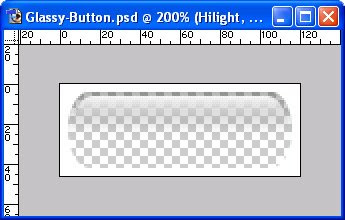
Your layers should look something like this.
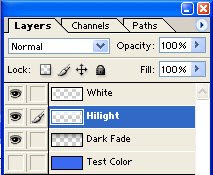
Ok, so close PhotoShop and switch to your favorite text editor to start in with the HTML. What we need to do is make a link and give it the class 'GlassyButton'. In our stylesheet we define the background-image as our .png graphic that we created above. As the .png is transparent the blue background-color shows through. The ':hover' state simply has a different background color, so without fuss we have a rollover state for our button. We've also specified a ':active' state which will be a darker blue, shown when the button is pressed and the mouse is moved away.
<html>
<head>
<title>Glassy Buttons</title>
<style>
a.GlassyButton, a.GlassyButton:link
{
width:120px;
height:46px;
float:left;
color:#fff;
font-size:15px;
font-weight:bold;
text-decoration:none;
font-family:Arial, Helvetica, sans-serif;
text-align:center;
line-height:46px;
background-image:url(Glassy-Button.png);
background-color:#4982F7;
}
a.GlassyButton:active {background-color:#3B68C6;}
a.GlassyButton:hover {background-color:#709EFF;}
</style>
</head>
<body>
<h4>Glassy Buttons</h4>
<a href="http://www.icoblog.com" class="GlassyButton">IcoBlog</a>
</body>
</html>
A couple technical notes on the css, we do need to use 'float:left;' in order for Firefox not to shrink the image to the size of the text, you can instead use 'display:block;' if that works for you.
You can specify any color or size of font that you like, and easily put in rollover text effects. The css line 'line-height:46px;' controls the position of the text vertically.
So what about Internet Explorer 6! Well IE6 doesn't support .png background images so they easiest solution is to plug in a copy of pngFix and with a couple lines of Javascript older browsers will show everything without a problem.
Download .PNG
Saturday, July 5, 2008
Converting Email Message Formats with Mailbox-SDK
If you've taken a look at our Mailbox-SDK you'll already know that we've simplified the task of doing all this communication, providing just one API so you can pick your email client and let us do the hard work. Well we've just released the latest version of the Mailbox-SDK which has a couple great new features which now come included.
Next is our new Mailbox Restore API. As you may know Outlook and the other email clients save emails as part of a single mailbox file. It's all very well being able to pull out files from a mailbox and save them to disk, which the Mailbox-SDK already does, but what if you want to restore those emails back into a mailbox? Well that's what the restore API is for; perfect for writing email archiving and backup applications.
Tuesday, July 1, 2008
Avangate Interviews Nico Westerdale
 We've worked with Avangate, one of the web's leading e-commerce providers for software, for some time now. I was really happy when they asked me to participate in their web interview series. You can read the interview on the Avangate Interview Site.
We've worked with Avangate, one of the web's leading e-commerce providers for software, for some time now. I was really happy when they asked me to participate in their web interview series. You can read the interview on the Avangate Interview Site.
While we're at it we have two podcasts up about Bits du Jour on the Dot Net Preacher site and The Force Field.
Thursday, June 26, 2008
LookDisk 4.1, with Office Document Searching
Thursday, June 19, 2008
Customers for Life

I hate having to call companies on the phone. I hate having to email them. I get a sense of foreboding every time my mouse hovers of a 'Contact Us' link when I can feel the next hour of my life being wasted dealing with overburdened underpaid staff who often fail to understand my problem.
When I started a company I didn't want to put other people in this type of position and, out of my own frustration with the status quo of customer service gradually ended up at a few good rules.
- Make my cellphone number available online
- Stop what I'm doing to answer emails promptly, if possible
- Keep up to date with my message forums, and reply
- Reply to my uninstallation survey comments if appropriate
- Help people with their problems, regardless
- Don't get hung up about money or who bought what
The software industry is rather unique in that the actual product, assuming that you're selling over the web, costs nothing. This might be a bit hard to swallow for your midnight-oil burning developer. "What do you mean nothing, do you know how many hours I put in building it?"
It still costs nothing. Think of it this way, if your sales doubled tomorrow the actual cost to your business to produce twice the material goods to be sold would not double. The cost is in the upfront work.
So when someone is buying a product from you, what exactly are they buying? Well if they buy from Iconico I'd like to think that they're getting a bit more than just a digital download, and that's why I go out of my way to try and help people when they contact me.
I have some free software on my site, and if people call up about it I treat them just the same as if they had purchased one of our larger software titles. I routinely recommend competitors products if I think it will help, after all I don't want to give the hard sell and then have a customer turn around and be annoyed that it won't do the job. I've gone off on tangents and helped one lady find therapy for her back pain as she happened to mention it in passing.
So why do this? Why waste my time/money on non-billable work. Because by following these rules you, from time to time, will get customers for life. People who see what you're doing, trust you, and wish that the rest of the world ran the same way that you ran your business. These people remember you, tell other people, and I think that creates more impact than spending the same money on an advertising campaign.
This is an actual email thread from a few days back.
Nico,
You, You, You...Your Good!...
Thank you,
Please, send me the serial for the "Screen Tracing Tool"..!
Customer for ever...!
James
>
>
>
> James,
>
> Not a problem. Probably the easiest is if I send you the serial number
> for the application you want. Let me know which one.
>
> Nico Westerdale
>
>
>
> Hello Nico,
>
> I made a mistake in my order yesterday, and would like to if possible
> get credit for "Data Extractor", a program, that's not going to work
> for me. I should have look closer, I really can't get into the
> javascript, right now.
> I know the program will just waste away on my computer. So, if you
> would help me get credit for another program instead, I would be
> much obliged!...
>
> Thank you
> James
Thursday, June 5, 2008
LookDisk Released
LookDisk is excellent at finding duplicate files, searching for files and finding text in files. Being able to specify multiple places to search in is a real timesaver, and the results grid has some powerful options that you can access by right clicking a file. You can easily select file groups based on your own parameters.
The software is available on trial download and can be purchased for $29.50. Feel free to download and give it a test run.
Wednesday, June 4, 2008
DHTML Bookmarks Using JSURL
The problem is that there's no easy way for a user to bookmark a page in the state that they left it. Here's an example of the problem, say I'm looking at a slideshow on Flickr and I see a really great picture that I want to bookmark or send the link to a friend.

Well I don't see any handy email button in the user interface so I grab the URL out of the address bar and save it, but the URL goes to the first slide in the sequence, and I wanted it to go to the picture I chose!
http://www.flickr.com/photos/matnkat/sets/72157603798326395/show/
Ok, there's the problem, and I stumbled across the solution on a recent consulting job. If you take a look at the slideshow on YourProm.com you'll see that what they have done is to save a variable to the URL using a non-existant anchor tag. What they did was to use javascript to change the URL to add on '#picture=234', which allow the page to be bookmarked using the regular browser bookmark button. Then when you return to the page a little bit of JavaScript is used to read that variable out again. Neato!
Ok, so lets go one better. Lets write a handy little library called JSURL that allows us to take any JavaScript variable and read and write it to the URL. You got it!
We've written this all up as a javascript library with four handy functions that you can use to store Numbers, Strings, Dates and Booleans to the URL. You can specify the token to be used in the URL, and here's the syntax:
var variable;
// Read from the URL
variable = variable.jsurlRead(token);
// Save to the URL
variable.jsurlSave(token);
// Remove token from the URL
variable.jsurlRemove(token);
// See if the token is in the URL
alert(variable.jsurlTest(token));
Here's a demo of this in action, saving the state of a colored chip in the URL. There's also another demo showing multiple objects being saved to the URL.
If you want to use this please go ahead, you can Download the JSURL Zip file, and yes it works on all modern browsers.
Thursday, May 29, 2008
New Data Layer for BitsDuJour
New Data Layer for BitsDuJour
Thursday, May 22, 2008
Standardizing Software Updates

Obviously a better design is needed here so i don't have to click the 'Ok' button, a simple status bar message in the main window would do it, but these are user interface issues and I digress!
After writing my last post on standardization of e-commerce providers it struck me that software updating is another place where standardization might be really useful. I'm usually a PC guy, but occasionally I see something that Apple have done very nicely and one of those is it's updater, which looks something like this.

The great thing about this is that all of your software updates are right there, in one place, easy to see and with details on what's in the update. Now as far as I'm aware the same type of global software updater for every piece of software doesn't exist for Windows. This is as you might expect, there's more Windows software out there and Microsoft have historically exerted less control over their application providers than Apple has. The closest thing I could find was this little app from VersionTracker which uses their online database to report updates.

Certainly on the right track but one star out of five on a download.com review doesn't exactly inspire confidence. I can understand why it only got one star too; there's no standard way of writing the update code and it's basically guessing using the name of the executable!
So what's needed is this. If all our PCs had on them a single XML file which listed the current software installed and how to get an update of it then we'd be set. The XML file would need:
- The name of the software
- The current version number
- The URL to check for updates
The next part is this, the URL which checks for updates brings back another URL file, and for this one you could actually use a PAD file. A PAD file (Portable Application Description) is an XML file with a bunch of information about the software, and it's widely used by independent software vendors. The important thing for our purposes here is that the PAD file has the current version number of the software, and also the URL of the installer and notes on what's changed in the latest version. If you couple this with the desktop file list above then that's all you need to build a global software updater!
What I like about this solution is that it's going to benefit all software developers. It's a single place for file data to be stored, and the actual application that does the updating is independent of the desktop XML file itself. Obviously it's going to need traction in the community to get going, and there would have to be agreement on where the file is stored and how applications should write to it but I think that it should benefit all. in addition, once this global software list is in place you should be able to start doing some really interesting things with it, but I'll leave all that for another post.
Wednesday, May 21, 2008
Email Extractor 2.3 Released
You can also use the app to extract email addresses out of emails that you have saved in a folder. Very handy if you want to build up a mailing list out of a group of purchase receipt emails. Included are configurable filters so that you only get the emails that you want.
The software is available on trial download and can be purchased for $29.50. The software also comes as part of the Extraction Pack, containing our Data Extractor and HTML Text Extractor.
Tuesday, May 20, 2008
Standardizing Shareware E-Commerce Providers
The problem as it stands right now is that there are so many propriety systems out there that handle e-commerce transactions and they are all totally different. To create a system that builds on them, or interfaces with them is so daunting and complicated, believe me, I've done it and it's not straightforward. All the purchase links are formatted differently, coupons are supported in unique and differing ways, and the list goes on. Now I'm all for innovation and I welcome that some of the old systems like RegNet and RegSoft are gradually getting dropped and that new ones like FastSpring and Avangate have sprung up, it's just frustrating to see the wheel reinvented differently every time.
One place where I think standardization is needed is in sales reporting. Simply to get your sales data requires that you log in, do a lot of copying and pasting, aggregation in Excel and you have to remember the quirks of each system as they are all different. Some systems don't even allow you to see the exact commission you've earned until your payment is created. Other systems only total up the sales. Some require you to save your emails and then parse them, praying that you didn't miss one of them. The support for adding tracking ids to purchases is spotty at best. Now this is more of a pain for affiliates than for vendors as vendors usually have one payment processor, but affiliates have to deal with all of them. I'm talking about Avangate, BMT Micro, Cleverbridge, element5/ShareIT, eSellerate, Fastspring, Kagi, OneNetwork, Plimus, RegNow, RegSoft and SWReg, and those are just the popular ones. Half of those are owned by Digital River, but the systems are still unique to themselves, difficult to use, and non-standard. It's a mess.
I think it's high time that we have some standardization across the industry, and following in the footsteps in the way PAD standardized software descriptions I propose that we create a standardized system for reporting software sales. This I think would be a good first step and something that it would be easy for the e-commerce providers to get on board with. I'm talking about an XML file format here, and it should detail exactly what was sold to when, where and who bought it, how much and all the details that you need. I propose one format for vendors with all the details, and a second slimmed down version for affiliates which protects the privacy of the purchaser but gives the affiliate the details they need.
I really don't think that this should be too hard for the e-commerce providers to create this, it's just a different reporting format, and I can only see benefits to them and too us as vendors and as affiliates. It will allow for easier processing and time savings for everyone, and the possibility of integrating e-commerce providers with a wide variety of reporting software, shipment and tracking systems, heck I can see a small industry of secondary products sprouting up around this. In a nutshell I can see this simple change saving time money, and creating more opportunities to sell. I know this is just a first step, but this alone could really help how our industry operates and bottom line create more revenue for everyone.
In the original ASP posting we actually had five e-commerce providers give an unofficial thumbs up to this; I'd love to see it be transformed into something workable.
Monday, May 19, 2008
New Site Design for Iconico.com
The main problem that we had with the earlier design was that the little sections seems to float on the page background, without being anchored together as a cohesive page. We added an encompassing semi-transparent tablet and aligned the entire page centrally. We also removed the hard boxed lines around each page section, replacing this with a full sidebar and a white content panel, hopefully the result is a lot less harsher with the dark blue borders gone and the orange accent color used more liberally. Generally we wanted to make the site a little friendlier, and a little less like the old style portal webistes with boxes everywhere.
You can see here the 2006 design which has the "floating boxes" problem:
Next came a redesign of our logo. There's always been a little confusion in how to pronounce iconico. I've always said "eye-Conic-o", with the stress on the first "C", but often people pronounce it "eyeko-Neeco" with the stress on the "N". My reason for the former pronunciation was that I always wanted an "iconic company", hence the name. Then there are some people who pronounce it "EE-ko-NEE-ko", but that's just silly. Anyway, part of the logo change with the new orange "O' at the end is to visually help in the pronunciation. In addition it works for icoBlog, and another site that we'll be launching soon. You can see below that our logo has remained pretty much unchanged since 2005, with this earlier design:
You'll notice liberal use of semi-transparent backgrounds in the new design, which is something that we've wanted to do for quite some time now, and have been using on a lot of our consulting client's projects to great effect. These are accomplished using PNG images, which are supported naively in Firefox, Opera, Safari and Internet Explorer 7. We use the marvelous pngFix library for jQuery for downgrade browser support. What that does is automatically re-write the CSS code to use Microsoft's css filters so that the backgrounds show up in IE6 and IE5.5. You will notice that the image backgrounds do pop into place, so it's not a seamless load of the page, but with only 3% of our visitors using IE6 or earlier we thought this was a fine compromise to make, and a really neat solution. If you really want to see the transparency in effect have a look at the three holes that we've used to separate items in the sidebar. If you resize the page you'll see that the page background flows underneath. That's all done with PNG transparencies, and after years of pushing GIFs and JPGs it's a real pleasure to be able to code.
To make the latest change to the site we actually only touched about six files and twenty or so images. Evey page was left exactly the same. This is all down to a central CSS file, and a hand made template system. Below is a 2002 version of the site, which had pretty much the same HTML structure as we're using today, although the navigation has undergone some major renovation the pages themselves have not need to be updated. Just goes to show that it plans to think ahead when structuring your HTML.